Adobe Photoshop & Premiere Elements 2022
Key Features
Automated Editing
Step-by-Step Guided Edits
Create & Share
Effortless Organization
Adobe Premiere Elements 2022
Adobe Premiere Elements 2022 consumer video editing software gives you two types of workflow options. You can go near fully automated or manual, and the manual workflow also includes automated features throughout most of the tools. In the main interface, you can click on the tab that takes you to the automated workflow or the manual one, and you can switch between these tabs within the same project, so you’re not locked into a workflow for a particular project.
Automated features include one-click functions where the software does most of the work for you. There are also Guided Edits. These lead you step by step through creating elaborate effects. Within each step, you get to make your selections, whether in color or other parameters. Elements combines the simple with the sophisticated.
Although designed to provide a simplified workflow for the enthusiast editor, it still provides a highly comprehensive collection of tools and functions. There’s virtually nothing that can’t be done in Elements, whether in respect to fancy effects, transitions, motion graphics, or otherwise. But to help you move faster through your project, automated tools are provided throughout that you can choose to engage should you want to.
Besides all this, there are also fully automated functions for the editor who just wants to put a project together quick; functions such as Instant Movie, where you can just throw in video/audio/image files and the software will spit out a coherent movie for you to display to friends and family or share direct to social media. The same goes for the slideshow creator and other auto features. A large collection of audio effects and tracks are provided within the application for you to choose from to apply to all your projects.
Premiere Elements 2022 requires an Intel 6th generation or newer processor, or an equivalent, along with 8GB of RAM or more, to provide you with a smooth workflow.
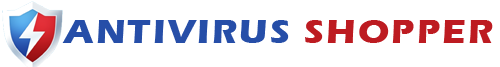

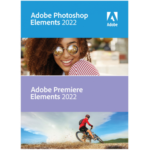
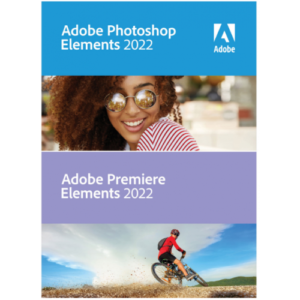
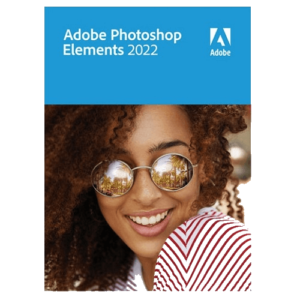
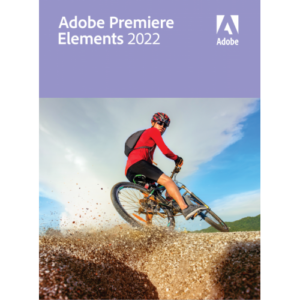
Reviews
There are no reviews yet.