Kofax Power PDF Advanced 4.0 | The #1 Alternative to Adobe Acrobat
Students, home office users and small businesses are navigating unique productivity challenges. These challenges are often remedied with free software tools that seemingly help cut costs. However, these “freemium” alternatives can’t offer the functionality or ease of use needed for users to operate more efficiently.
Power PDF 4 Advanced provides powerful PDF management that’s built for business users. It works like Office desktop products for fast learning, meets simple to complex needs and provides strong security. The new release takes a huge leap forward in search and redaction accuracy, integration with Microsoft OneDrive and Kofax SignDoc and expanded accessibility.
Highlights:
- Create and compile PDF files from almost any document or file type.
- Deliver the most accurate versions of your documents with Kofax’s award winning OCR.
- Work in an easy-to-use, intuitive interface optimized for most devices and platforms.
- Collaborate with others using powerful commenting and markup tools.
Features (Features in bold are only available in Advanced and not Standard):
- Easy-to-use, Office-style interface optimized for Windows 10 and touchscreen devices.
- Create and compile PDF files from almost any document or file type, including multiple files into a single PDF.
- Easily convert PDF files to other formats including Word, Excel, PowerPoint, images and more.
- Convert JPG files to PDF or convert PDF to JPG.
- Edit and enhance PDF documents to change text, pictures, add annotations, apply stamps and more.
- Digital and stamp-based signatures for PDF documents.
- Sign PDFs for signature with Kofax SignDoc
- Take advantage of cloud connectivity to popular services such as Box, Evernote, Google Drive and Microsoft OneDrive.
- Collaboratively create and edit PDFs in real-time with users on the same network.
- Connect to popular enterprise document management systems such as SharePoint and NetDocuments.
- Redact sensitive information from documents.
- Apply Bates stamping to a single document or a complete set of documents.
- Automate PDF creation jobs using a watched folder.
Requirements:
- 1.5 GHz or faster processor
- Supported operating systems
-
- Windows 11; 32-bit and 64-bit editions
- Windows 10; 32-bit and 64-bit editions
- Windows 8.1; 32-bit and 64-bit editions
- Windows 7 with Service Pack 1; 32-bit and 64-bit editions
- 1 GB of memory (RAM) or greater
- 1 GB of free hard disk space for application files.
- Web access needed for product registration, activation, product help, and obtaining live updates for the program.
- Microsoft .NET Framework 4.8. If it is not detected, it is installed with the product.
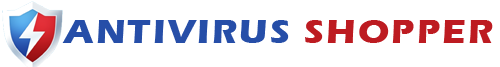
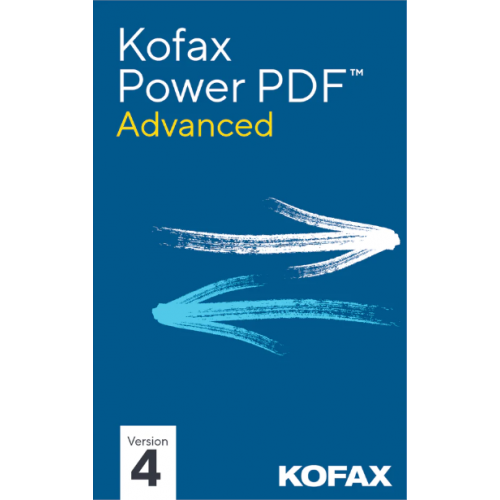

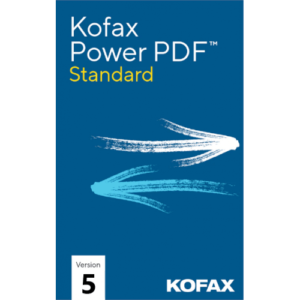
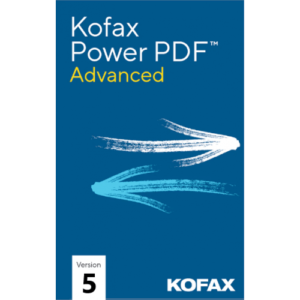
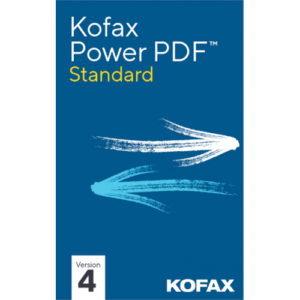
Reviews
There are no reviews yet.